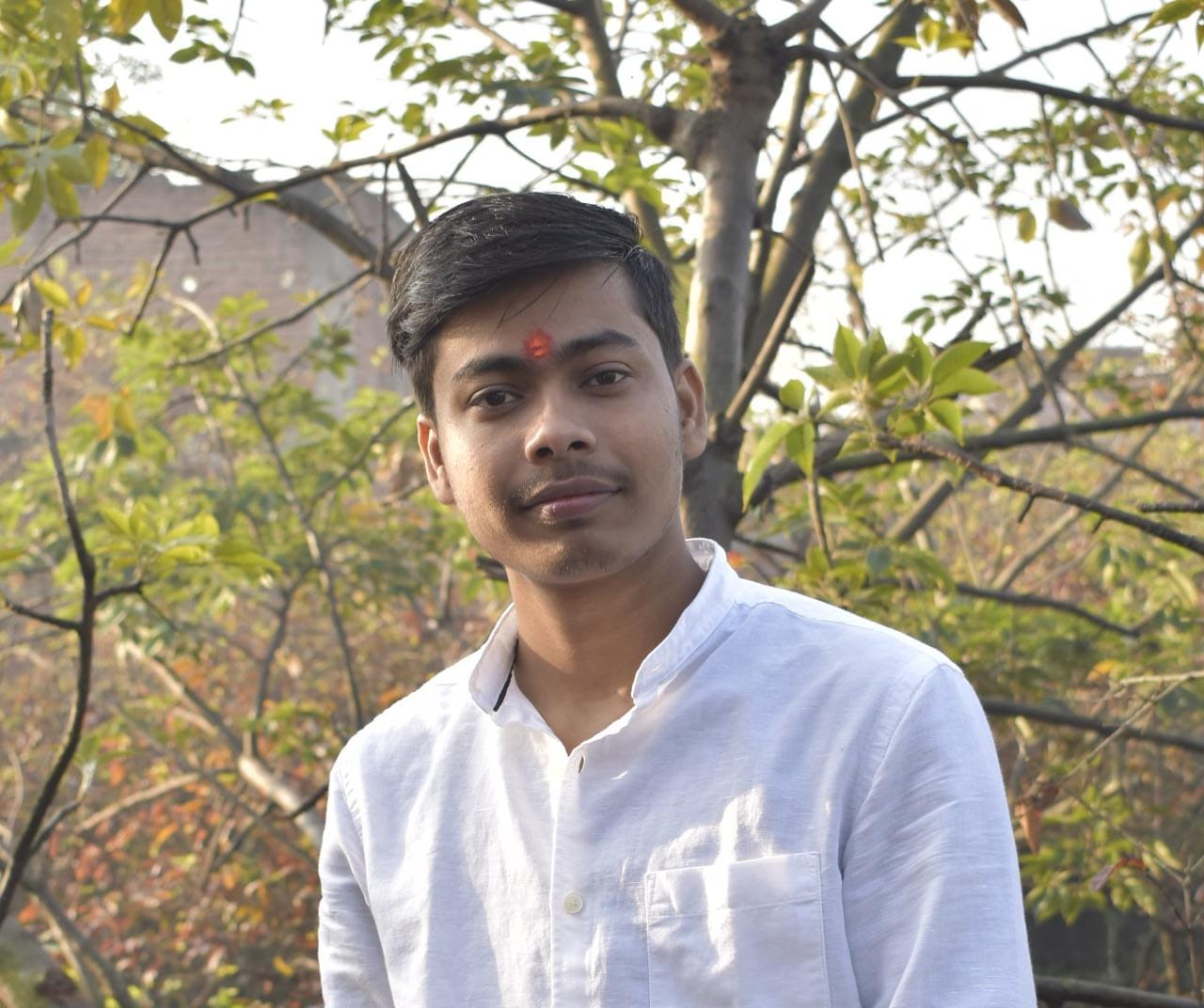What is Babel?
Babel is a JavaScript transpiler that converts edge JavaScript(ES6) into plain old ES5 JavaScript that can run in any browser even in the old ones. It can transpile every new syntax code to old similar code which is supported by every browsers.
Reason for using Babel
The biggest reason behind using Babel is that all the latest features of javascript are not supported in every browser yet. Hence, someone needs to do the converting part. And here comes Babel, which transpile latest ES6 features to ES5 features which is understandable by every browser.
Setting up Babel into our project
- Babel comes as a package as a node module which can be installed via npm (node package manager).
Step 1
Create the directory of your project where we are going to test babel in action. I've created mine as Babel-testing
Step 2
Change the directory to Bable-testing
Step 3
Initialize your repository with npm with code given
npm init -y
This will create a package.json file.
Step 4
Install babel core and babel cli by executing the code given
npm install --save-dev @babel/core @babel/cli
Step 5
Create a folder named src in the root of your directory. This src folder will contain all your code that is needed to be transpiled.
Go to the package.json file and replace your script object with below code
"scripts" : {
"build" : "babel src -d dest"
}
The above build command will take each and every file present in src folder and then transpile it and finally put transpiled files to the destination folder - dest
Step 6
Create a file named script.js in your src folder and write some code. Below is the example of code you can use:
const a = [1, 2, 3]
console.log(...a)
Step 7
Install a preset package of babel by executing below code.
npm install @babel/preset-env --save-dev
Step 8
Create a file named babel.config.json in the root of your directory which will tell the babel what we want to do (here transpile). Write the below code to the same file:
{
presets : ["@babel/preset-env"]
}
Step 9
Phew! We have done so many work but haven't got the result what we are trying to do. So it's time to get exact transpiled code as a result to this messy work. For this, execute the code given
npm run build
Step 10
Finally, we have done it! All the files present inside src folder get transpiled and it can be visible in dest folder that have been created by Babel.
You can write anything inside the file in src folder and babel will transpile it and send the output in dest folder.
For now, your code in dext/script.jsshould like :
"use strict";
var _console;
var a = [1, 2, 3];
(_console = console).log.apply(_console, a);
Summary
We have successfully done the setup of babel in our repository.
Hope you have enjoyed and gained some knowlegdge.
Contributer : Harsh Anand